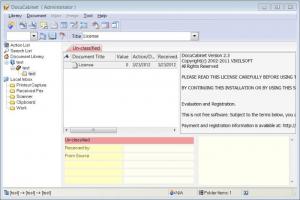DocuCabinet
2.3.1
Size: 9.44 MB
Downloads: 4778
Platform: Windows (All Versions)
Imagine working in a large company and having a lot of documents on your computer. You would want to organize all these documents into several categories, for making it easier to retrieve a specific one. Unfortunately, you cannot do this by using Windows or even MS Word. That's why the only solution would be to use a specialized software for this. An example is DocuCabinet.
It's a Windows application that has a very intuitive name. Reading it will make you understand that the software is able to organize all your documents in virtual file cabinets, just like organizing them in real cabinets. This will make a specific document easy to retrieve. Because it's a Windows application, the program doesn't need special skills to be installed and has a simple interface. For working with the software, the user has to create a new cabinet and also a folder.
After doing this, one can add all his documents into the program and can also scan a document, as the program is compatible with any TWAIN device. This can save a lot of time, as the user doesn't have to use a separate software for scanning documents. After scanning or importing the document, one can add specific information regarding it, like the date it was created, and can also type a description for it. Every document added to the program's interface can be protected with a password, to avoid being accessed by unauthorized users.
Any document added to the program can be printed or sent through email. The advanced search tool included in DocuCabinet makes searching for a specific document a breeze, even if there are many of them. Furthermore, DocuCabinet can add different types of users and groups, each of them having their own permission settings. For making it even easier to organize documents, all of them can be put in different categories.
Pros
It allows adding an unlimited number of documents and organizing them into virtual cabinets and categories. Besides that, documents can be protected with a password. Furthermore, users and user groups can be created, each of them having their own permission settings.
Cons
The program's functionality is not so intuitive and it may take some time until the user figures out how the software works, assuming that he hasn't read the help file. DocuCabinet is a tool for organizing all your documents into virtual cabinets.
DocuCabinet
2.3.1
Download
DocuCabinet Awards

DocuCabinet Editor’s Review Rating
DocuCabinet has been reviewed by Jerome Johnston on 28 Mar 2012. Based on the user interface, features and complexity, Findmysoft has rated DocuCabinet 4 out of 5 stars, naming it Excellent